CPU stress testing is the main way to make sure that overclocking is stable, that the cooling system is working properly, and that the thermal paste is fresh. There are several ways to stress test the CPU itself, for example by running some computer games. Usually, however, special stress testing applications are used for this purpose. In this article, we will explore these applications, their types and usage.
How stress testing tools work
A stress test is designed to force a CPU to work at its limits. This type of stress is not normally experienced by the CPU in day-to-day operation, unless you are regularly involved in video transcoding or compiling complex code. The average user almost never exceeds the manufacturer's recommended performance limits.
These tests are usually run for about an hour. Anything longer could shorten the life of the processor and cause severe overload or overheating if the cooling system fails. When you run a stress test, make sure the cooling system is working properly and is adequate for the task. It is also worth making sure that the processor is not under too much load.
Why perform a stress test?
There are several reasons for stress testing CPUs:
-
Overclocking. A processor is overclocked to run at higher frequencies than the manufacturer intended. Gamers often overclock their CPUs to increase the performance of their computer rather than buying new hardware. A stress test will show how the system handles the increased load.
-
Buying new equipment. When you get a new system, it is normal to check what it can do. Smaller computers without cooling systems are often tested for resilience.
-
Hardware obsolescence. Older hardware is often unable to cope with high loads. Stress testing helps to determine this. Make sure you do not completely disable old hardware.
-
Assemble new equipment. If you bought a system that was assembled from individual components rather than a ready-made system, you will need to test if it is capable of handling the assigned task.
Stress testing applications
Apache JMeter is one of the most popular and widely used tools. It is a Java load testing application that can be used to measure application performance and response time.
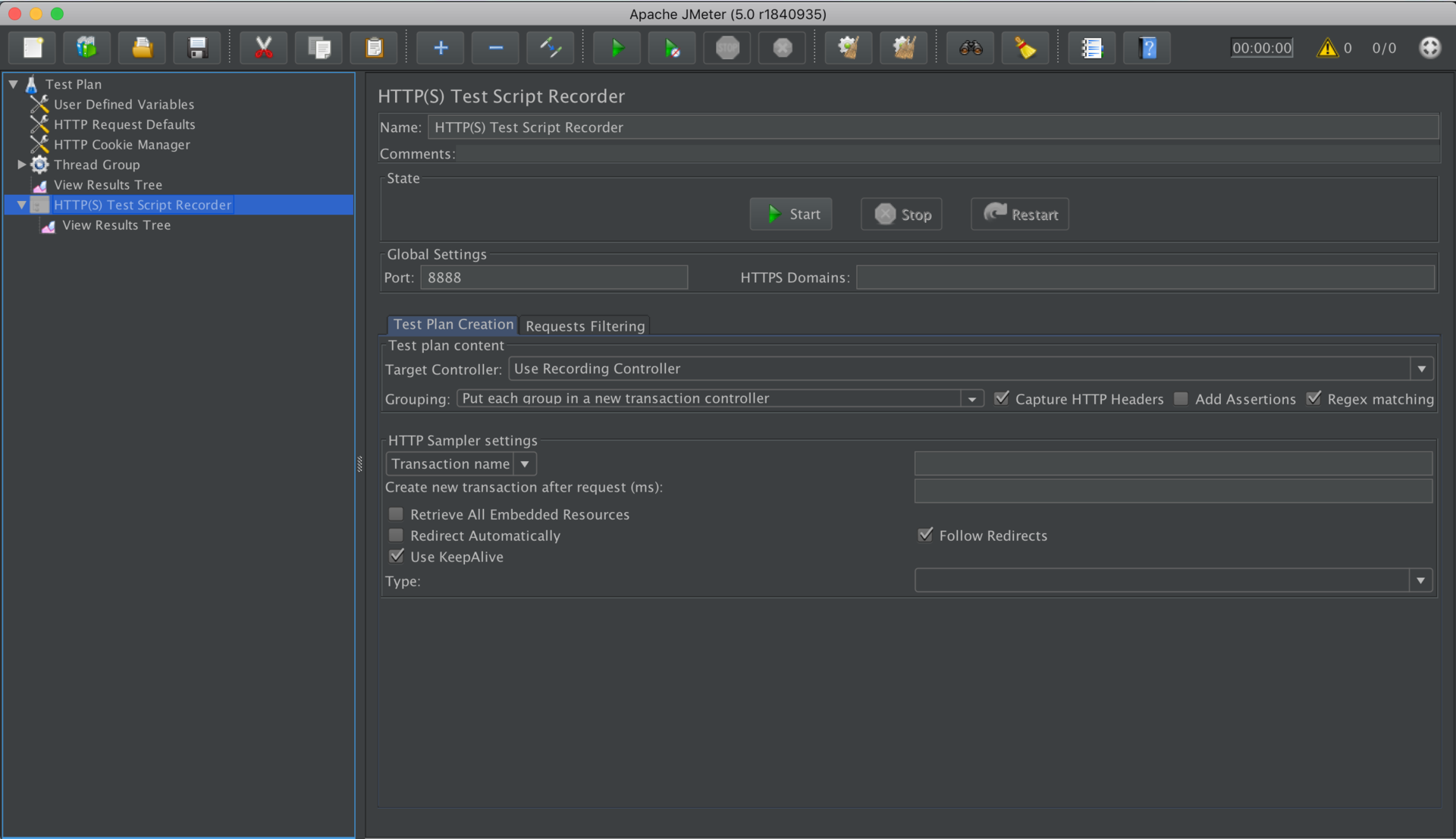
Apache JMeter is an open source solution that is free to use. At the same time, it has all the necessary features for fully-fledged professional load testing.
On the downside, JMeter does not support JavaScript and it is difficult to perform large-scale distributed testing with it.
LoadRunner is a sophisticated tool for load testing to detect performance problems. The tool allows you to perform a comprehensive assessment and not only clearly finds the problem, but is also able to identify the root cause.
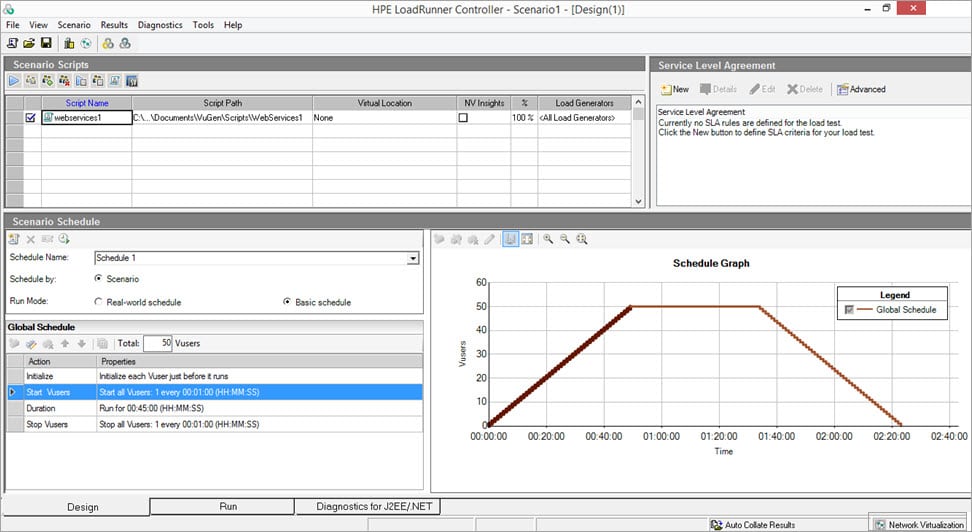
LoadRunner is suitable for testing various platforms, but due to its relatively high price, it is mainly used by medium or large organisations.
AIDA64 is a popular diagnostic tool that can detect any CPU performance issues. AIDA is highly accurate and offers a variety of tests.
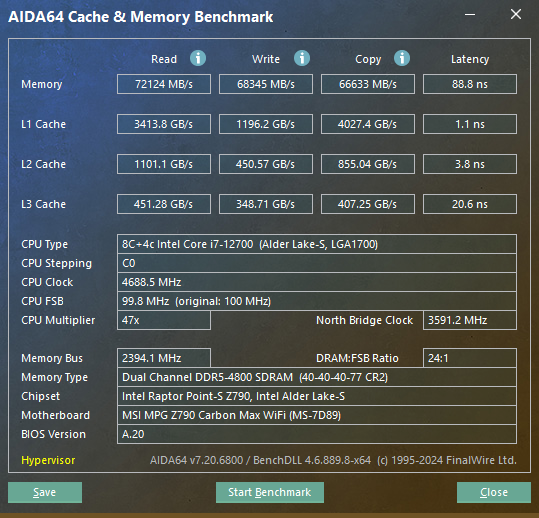
HeavyLoad allows you to create the environment necessary to eliminate current or potential problems with the processor. HeavyLoad loads the processor and tests it under extreme conditions. During the test, the tool monitors the processor's temperature to reduce the risk of damage.



