Since the Covid 19 pandemic, remote working has become a regular format. Especially when working with freelancers. In this article, we will tell you how to organize effective remote working with them.
What is remote desktop
A remote desktop is an analogue to a regular workstation, but it is virtual rather than physical. It is a set of solutions and technologies that allow you to manage projects, stay in touch with clients and stay productive.
The Desktop as a Service model implies that the user has a personal workspace to which he/she connects from a PC or laptop via the Internet. At the same time, the environment in which the user is working is located on the server of the company and is therefore under its control.
Access to the workspace can be organized for any number of employees. Maintenance and configuration are centralized.
Remote working tools
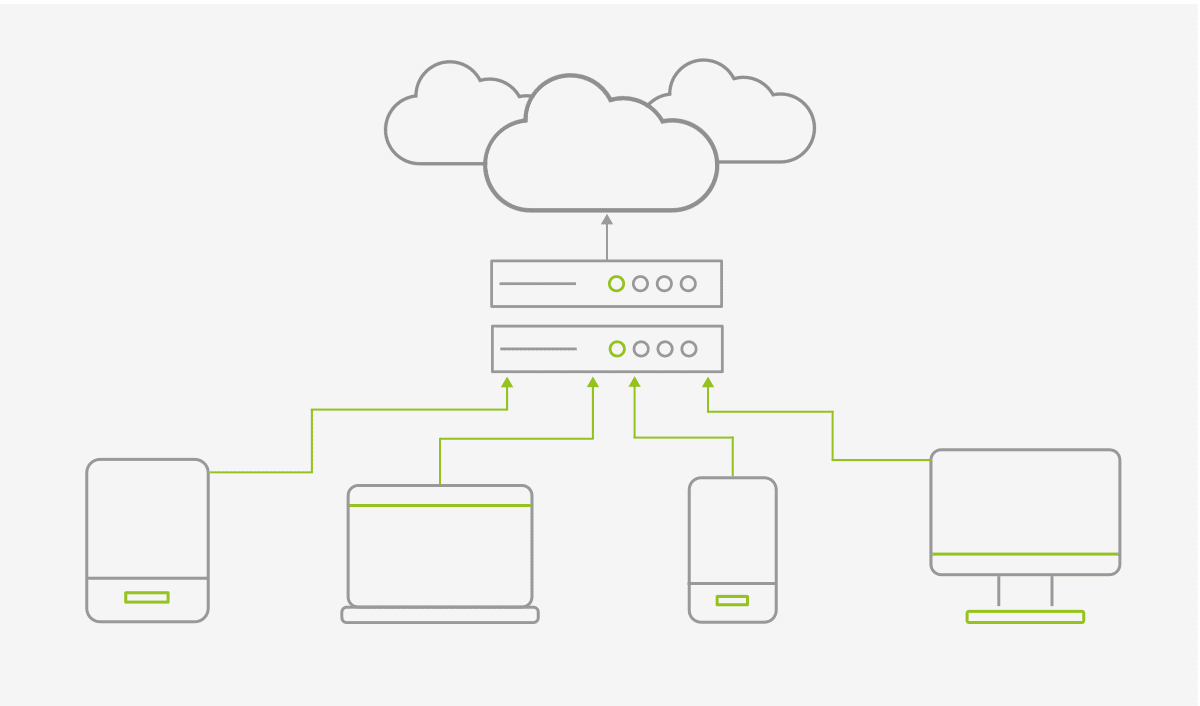
However, a single desktop is not enough, you need to create a workspace with the right tools. It is important to make the right settings and install the necessary software.
The first step is to define the tasks that the freelancer will perform. Understand what tools and resources they need. For example, if the freelancer is a developer, he or she may need access to repositories, specialized software and test environments. For marketing or design professionals, it may be access to social media, CRM systems, graphic editors and other online resources.
At this stage, you should also decide on requirements for security, privacy and access rights to company systems.
Once the tasks and requirements have been agreed, install software that will allow the freelancer to do their job comfortably, while at the same time meeting information security regulations. Depending on the nature of the project, this may include:
-
Video conferencing and communication tools (Zoom, Microsoft Teams, Slack) for constant communication with the team.
-
Cloud storage and project management systems (Google Drive, Dropbox, Trello, Asana) to share files and control work.
-
Remote desktops and virtual private networks (VPN) for secure access to company resources.
-
Antivirus software and data encryption tools to protect information.
Access rights policy
In order for a freelancer to work efficiently, it is important to ensure that he or she has access to all the necessary resources. The organization should define the access rights granted to the freelancer and restrict them according to security requirements. For instance, you can limit access to critical data, giving the freelancer only what they need to work on the project..
Setting up a VPN or using cloud desktops can provide a secure connection to company resources and protect company data from unauthorized access.
Training and support
A freelancer may not be familiar with the company's internal processes, so the necessary training should be provided. This may include training on the use of company tools, as well as training on data security and VPN use.
The company should provide the freelancer with access to technical support. This will ensure that any problems are resolved quickly. This could be a dedicated contact in the IT department or a system for requesting technical support.
Monitoring and reporting
It is important to establish a monitoring and reporting system to ensure effective interaction with a freelancer. The criteria for assessing performance and deadlines for tasks should be clearly outlined by the organization. Regular reports and meetings will help track progress and adjust workflows in a timely manner.



