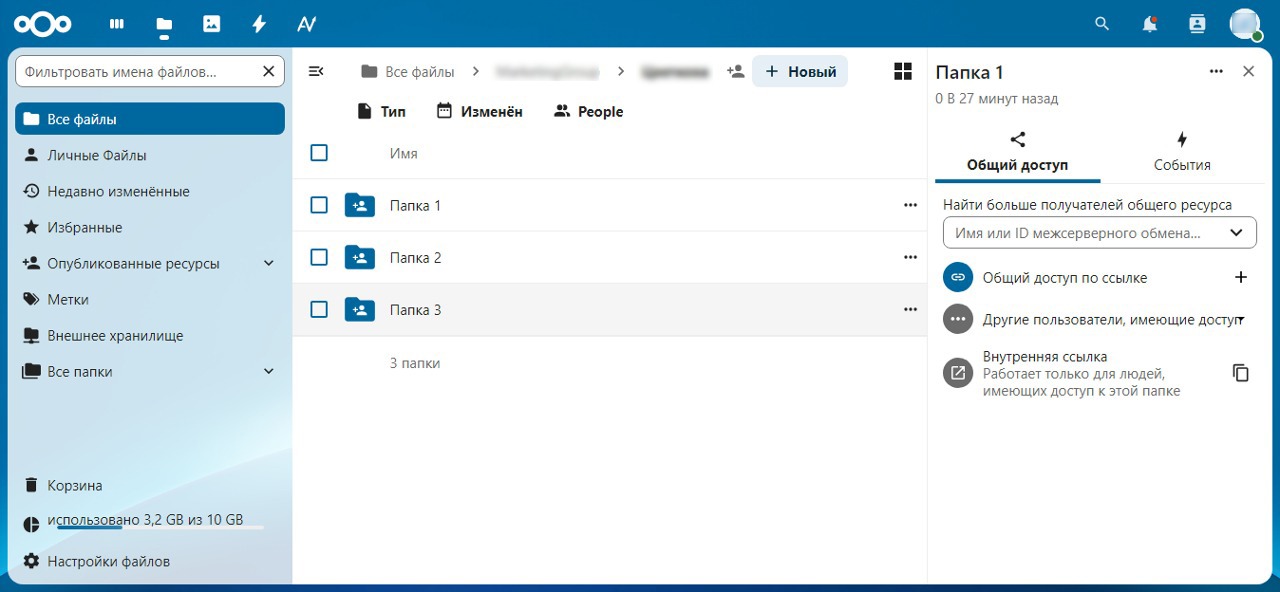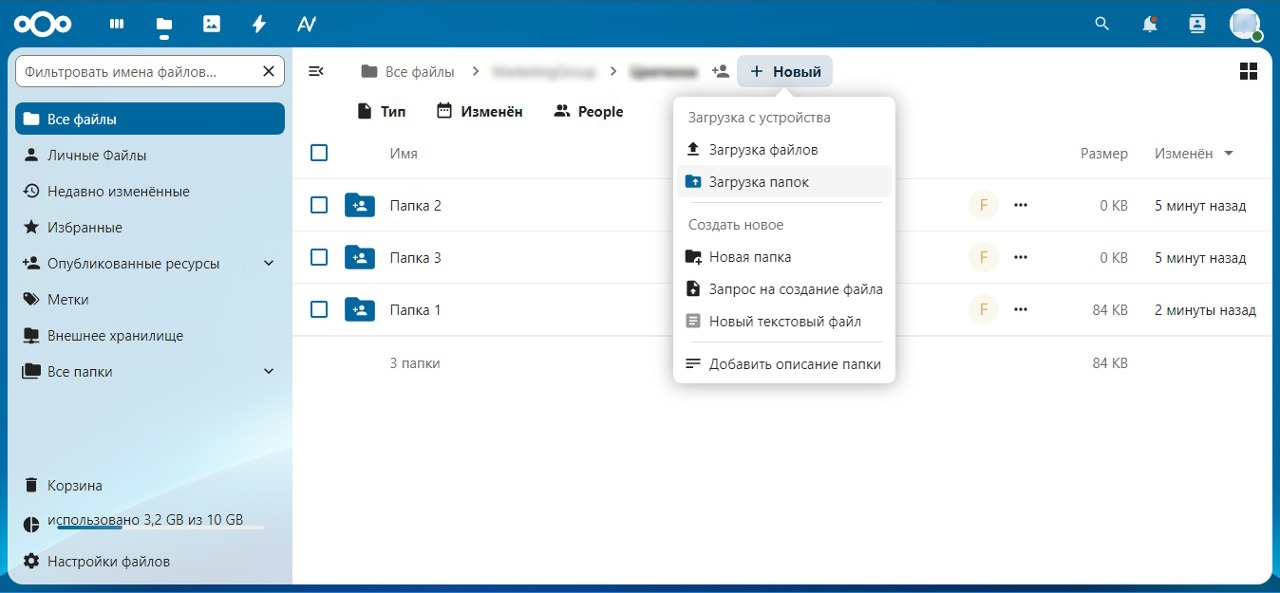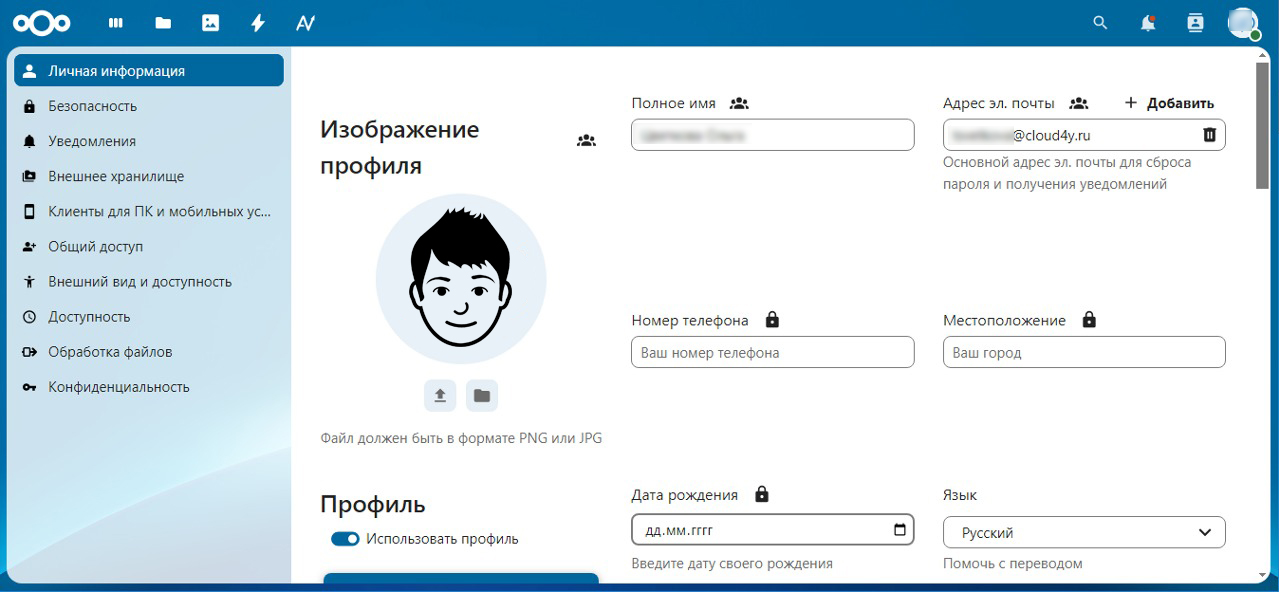Nextcloud Enterprise File Sync and Share Service
Cloud File Storage
Cloud File Storage is a SaaS solution: a synthesis of Cloud4Y's fault-tolerant cloud platform and NextCloud's open source software.
The solution is an alternative to popular corporate storages such as Yandex.Disk, Google Disk, Dropbox, but significantly surpasses them in terms of information security due to the use of built-in encryption and control mechanisms, as well as data hosting in a secure cloud infrastructure on the territory of the Russian Federation. File storage can be used as a network disc.
Operating protocols: FTP, SFTP, FTPS, SCP, Samba/CIFS, BorgBackup, Restic, Rclone, rsync over SSH, HTTPS, WebDAV.
NextCloud Interface
Usage Scenarios:
- Access corporate data anywhere
- Collaboration
- Migrating to NextCloud from another platform
- Convenient file sharing
- Multifunctional scheduler
- Network drive
- Collaboration in the editor
- Integrated directory services

Employees can securely access work-related data from anywhere in the world, on any device. The service also makes it easy to share files with colleagues and external users.

Create document folders for specific groups and control access. This ensures that only users with the appropriate access rights can view, edit and delete documents in a folder.

NextCloud is a secure and convenient alternative to Google Drive, DropBox, Storagebox, based on open source technologies. Migration to NextCloud from other platforms is possible.

NextCloud can be used to transfer files of any size. Instead of attaching documents to an email, you can send a link to a file sharing service. This allows you to send large files and reduce the load on your email client.

NextCloud can be used as a handy scheduler. It includes calendar (WebCAL), contact and task list (DAVDroid), notes (NextCloud Notes). You can integrate mail, messenger and other plugins.
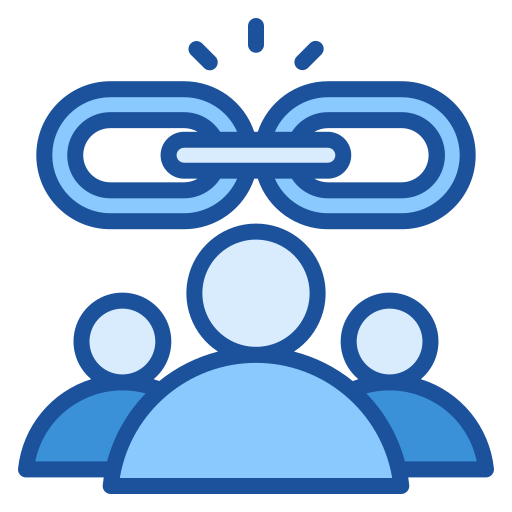
With internet access, you can easily connect to your NextCloud hosted files from any device. If you do not have enough space on the drive, you can request more resources. All data is encrypted so attackers can't access it.
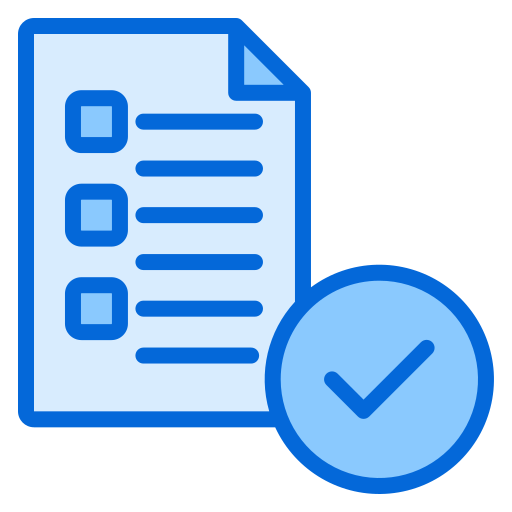
Multiple users can work in Nextcloud at the same time. There is an analogue to Notepad for editing text documents. For more extensive work, you can add an editor plugin, such as the open-source Online Office.

You can connect directory services (e.g. AD, ALD Pro).
Collaboration Features
1. Sharing.
Share your files using the Nextcloud web interface. You can create, view, edit, delete and share documents. Access rights are set by the administrator.
2. Easy search by tags.
Add tags to files to make it easy to search for yourself and other users. A tag filter is available to sort documents by tags.
3. Comments.
You can add your comments to any file or folder. All users with access to these folders or files will be able to read them.
4. Visibility.
All shared folders have a special icon. Shared documents have a chain icon.
5. Filtering.
Convenient filters for quick and easy sorting of your documents. You can filter by favourites, shared, unshared, and other files.
NextCloud file sharing plans
NXC 1TB
1TB disc sizeEasy scaling
Web interface
Unlimited traffic
Number of users ∞
Daily backup
Concurrent sessions 50
Technical support 24/7
Location Russia, Turkey
Cost* 2 072 ₽ per month
NXC 5TB
5TB disc size
Easy scaling
Web interface
Unlimited traffic
Number of users ∞
Daily backup
Concurrent sessions 100
Technical support 24/7
Location Russia, Turkey
Cost* 6 810 ₽ per month
NXC 10TB
10TB disc size
Easy scaling
Web interface
Unlimited traffic
Number of users ∞
Daily backup
Concurrent sessions 200
Technical support 24/7
Location Russia, Turkey
Cost* 13 160 ₽ per month
NXC 20TB
20TB disc sizeEasy scaling
Web interface
Unlimited traffic
Number of users ∞
Daily backup
Concurrent sessions 400
Technical support 24/7
Location Russia, Turkey
Cost* 25 361 ₽ per month
*Price excludes VAT and is valid for one year's subscription.
NextCloud features
- Access from any device
You can access your files through a simple and straightforward web interface, with a desktop client, and from your mobile phone.
- Share documents
Create shared folders for departments and workgroups with flexible access settings. Colleagues can share documents in real time. The number of users is unlimited.
- Provide access via links
Share files using internal or public links. Public links are great for sharing files with external users. Access settings and user rights can be changed.
- Integrate with other file systems
Access your data stored in popular cloud services (Amazon, Google and Dropbox) and enterprise file storage solutions using NFS, FTP, SFTP, WebDAV and more.
- Don't worry about security
Designed with information security compliance in mind, the solution provides extensive options for data encryption policies, integrated access control, password management, ransomware protection, user activity auditing and more.
- Manage workflow
Control and manage the flow of information between users on or between servers. Rules-based file tagging allows you to restrict access, transform, delete or retain data in accordance with regulatory and business requirements.
How does it work?
Compare with Google Disk, Dropbox, Office 365, Yandex.Disk
| Solution | Google Drive | Яндекс Диск | Dropbox Business | ||
|---|---|---|---|---|---|
| Cost | from 300 roubles | from 0 roubles | Included in the cost of MS Office 365 licence | from 0 roubles | from 1000 roubles |
| Data control | the client | Third party outside the Russian Federation | Third party outside the Russian Federation | Third party | Third party outside the Russian Federation |
| Unlimited resource | yes | yes | yes | up to 1Tb | Resources are limited by the tariff plan |
| Desktop client support | Windows, Linux, MacOS | Windows, MacOS | Windows, MacOS | Windows, MacOS | Windows, Linux, MacOS |
| Mobile client support | Android, iOS, Windows Mobile | Android, iOS | Android, iOS | Android, iOS | Android, iOS |
| Backup | yes | no | no | no | no |
| Data versioning | yes | Limited | Limited | Limited | Limited |
| Recovering deleted files | yes (14 days) | no | no | yes (14 days) | yes (90 days) |
| Files access control | yes | no | no | no | no |
| Protocols | NFS, (S)FTP, WebDAV, SWIFT, access to S3, Dropbox, Google files | Limited WebDAV | no | Limited WebDAV | Limited WebDAV, FTP |
| Support for external cloud | yes | yes | yes | yes | yes |
| External links | yes | yes | yes | yes | yes |
Cloud4Y VS. popular file storage service
| Nextcloud | Popular file storage for business |
|---|---|
| Sending data by email or using public SaaS file sharing solutions does not provide sufficient protection for confidential data. Storing sensitive data in a reliable cloud means that you do not lose control over it. Cloud4Y offers the service of storing personal data in a certified cloud in compliance with regulations. Your customers and regulators can be assured of compliance. Cloud4Y specialists take care of the installation and configuration of NextCloud. | Most consumer storage for personal use, such as Dropbox, Google Disk, Yandex.Disk, Office 365, are designed without regard to privacy and security practices, mixing consumer and business data distributed in data centres around the world. Your data can potentially be processed by cloud providers covered by the CLOUD Act, which means your business data can be disclosed by order of the US court system without your consent. Instead of trying to work around the restrictions, Cloud4Y offers a solution that gives you full control over the location and access to your data. |